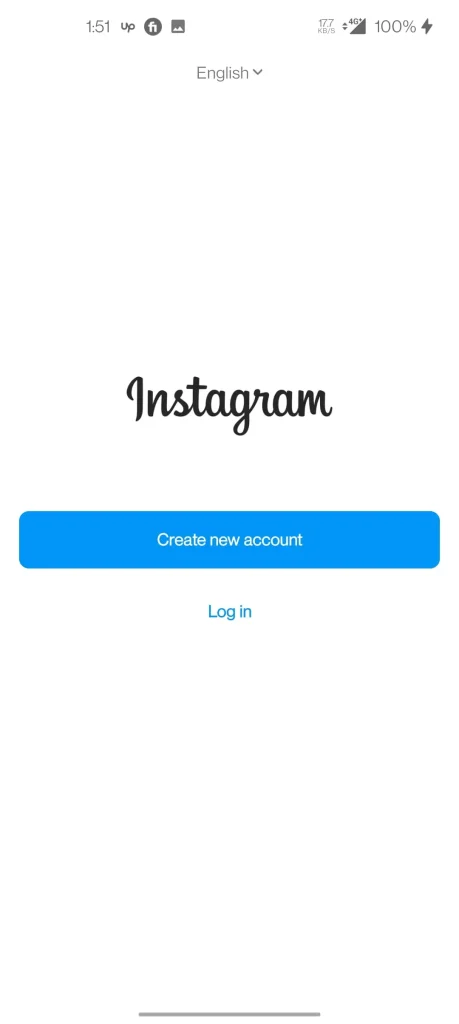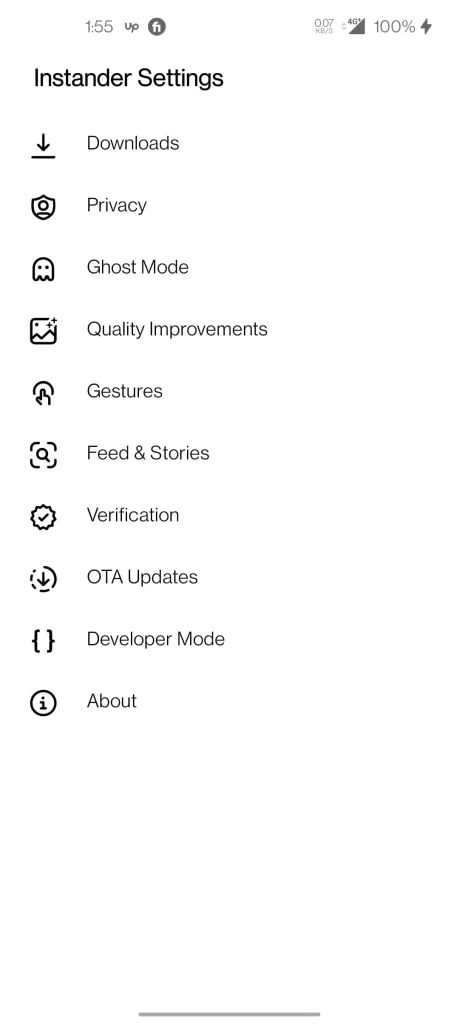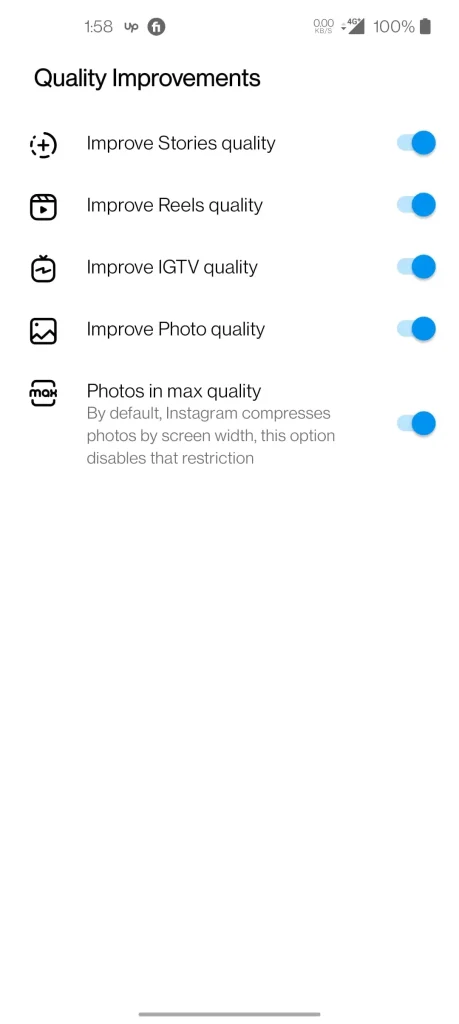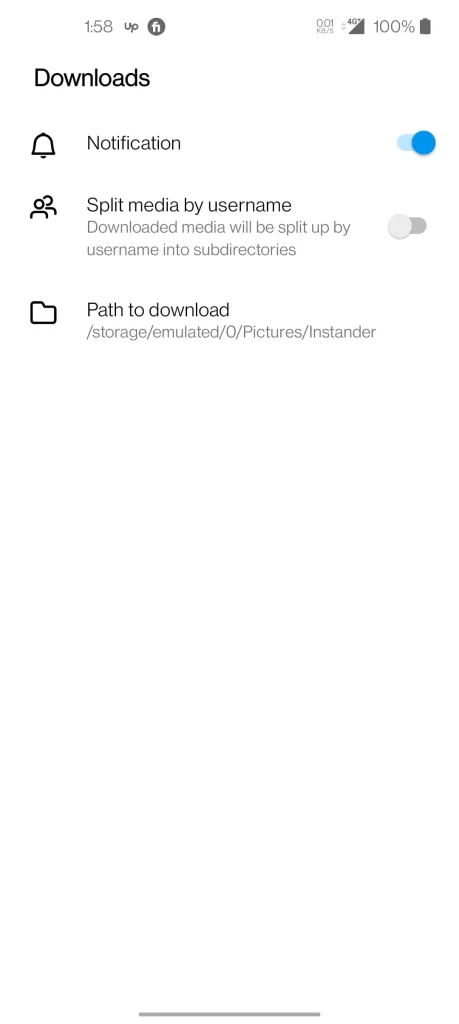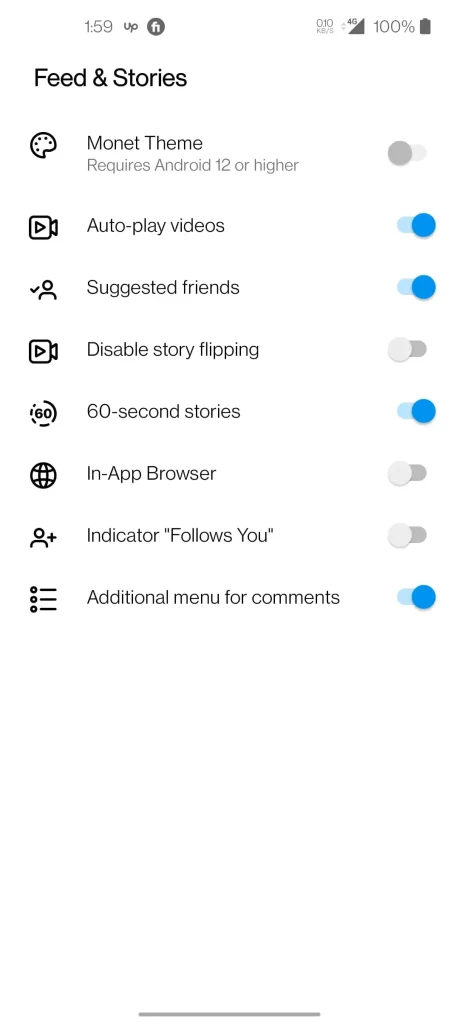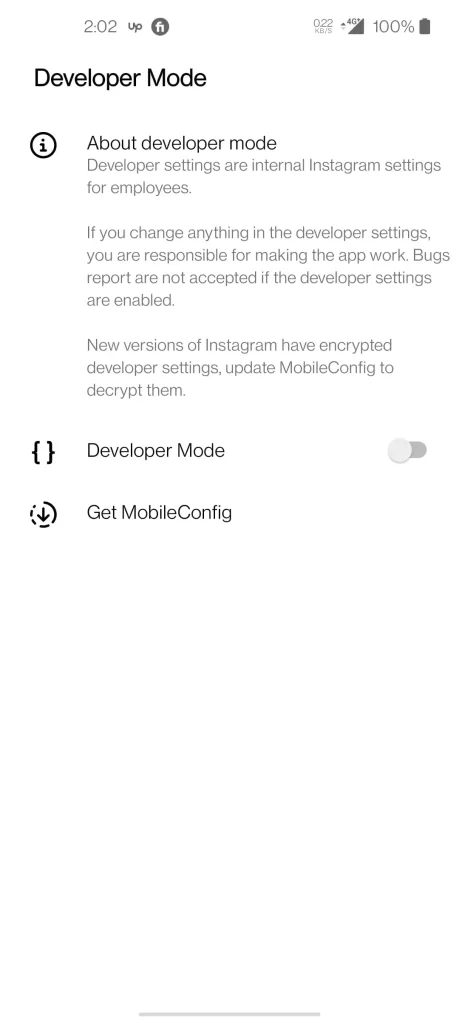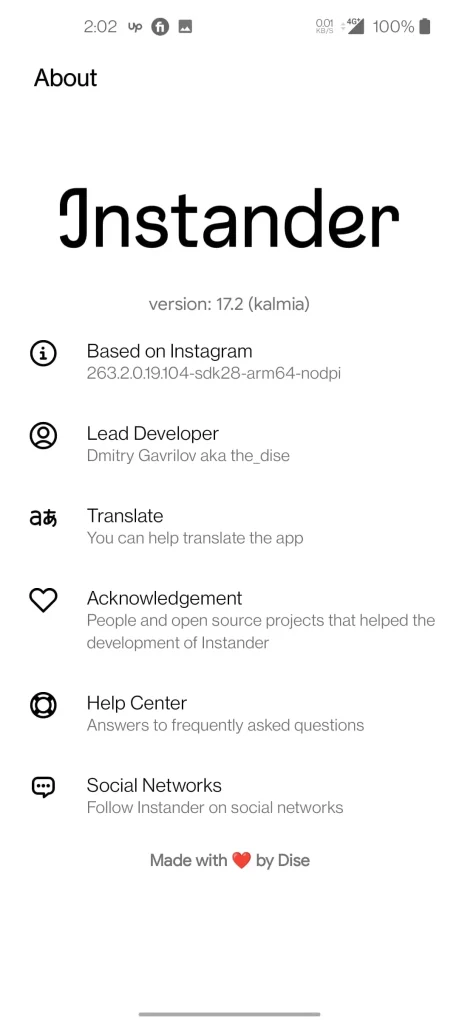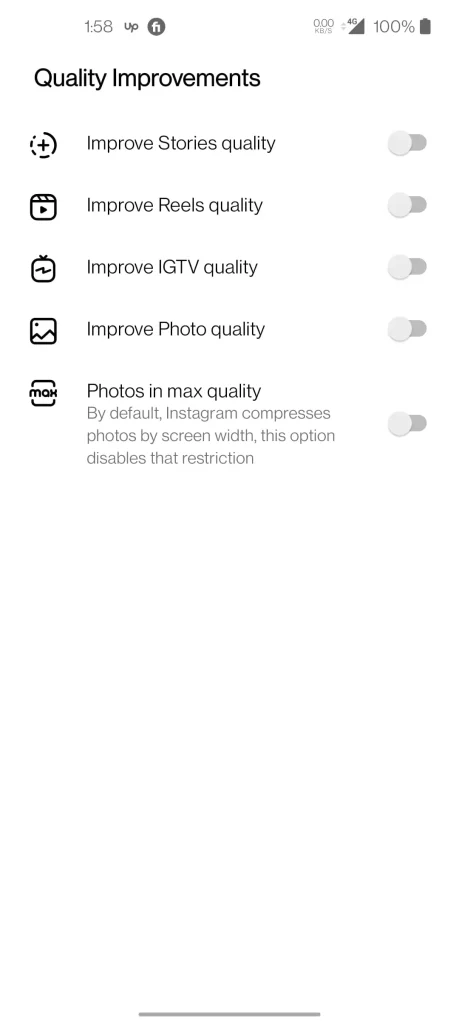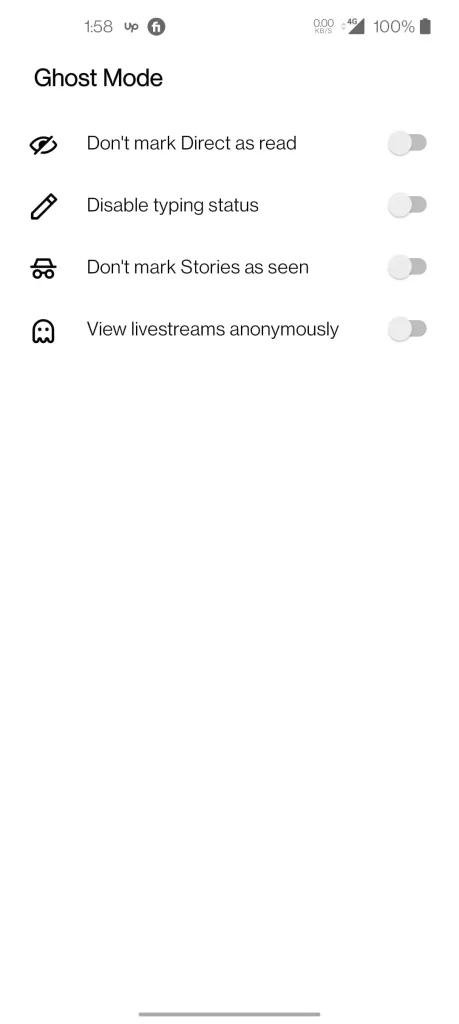Instander APK (v18.0)
Instander is a modified version of the Instagram app specifically developed for Android users. It allows users to download images, videos, IGTV and reels for absolutely FREE of cost. It includes many unique features and improvements over the original Instagram application.
What is Instander Apk?
Developed by thedice (Dmitry Gavrilov), Instander is a mod version of the official Instagram app which offers many exclusive features like copying bios, comments, descriptions and downloading reels, images, IGTV content and many more.
What is difference between Clone and Unclone Instander Apk?
Before you download Instander App, you need to choose between these two versions of Instander APK. So, lets understand the difference between Clone and Unclone version of the Instander App:
Clone Instander APK: This version of Instander comes with the package com.instander.android which is a separate folder and you don’t need to uninstall the official Instagram App before installing clone app.
Unclone Instander APK: This version comes with a package name of com.insta which uses the same directory as the official Instagram application do. So, before installing unclone Instander APK, you need to uninstall the official Instagram app otherwise it won’t be installed on your mobile.
| App Name | Instander Apk |
| Version | 18.0 (Beta) |
| Developers | thedise |
| Category | Social |
| Android | 9.0+ |
| Size | 54 MB |
| CPU Architecture | ARM64-v8a |
| Downloads | 2,000,000+ |
| Last Updated | 1 Minute Ago |
Screenshots:
Main Features:
These are the most useful features of Instander:
Download pictures and videos

The feature of Instander APK just a life saver. Sometimes, you like a reel so much that you want to save it on your device, or maybe a meme that you wanna post on your WhatsApp status, this features comes handy in situations like these. You can literally download your desired media files like reels, photos, even stories with just one click at the best possible quality. This downloading feature is hands down my most favorite feature of this app.
Ghost Mode
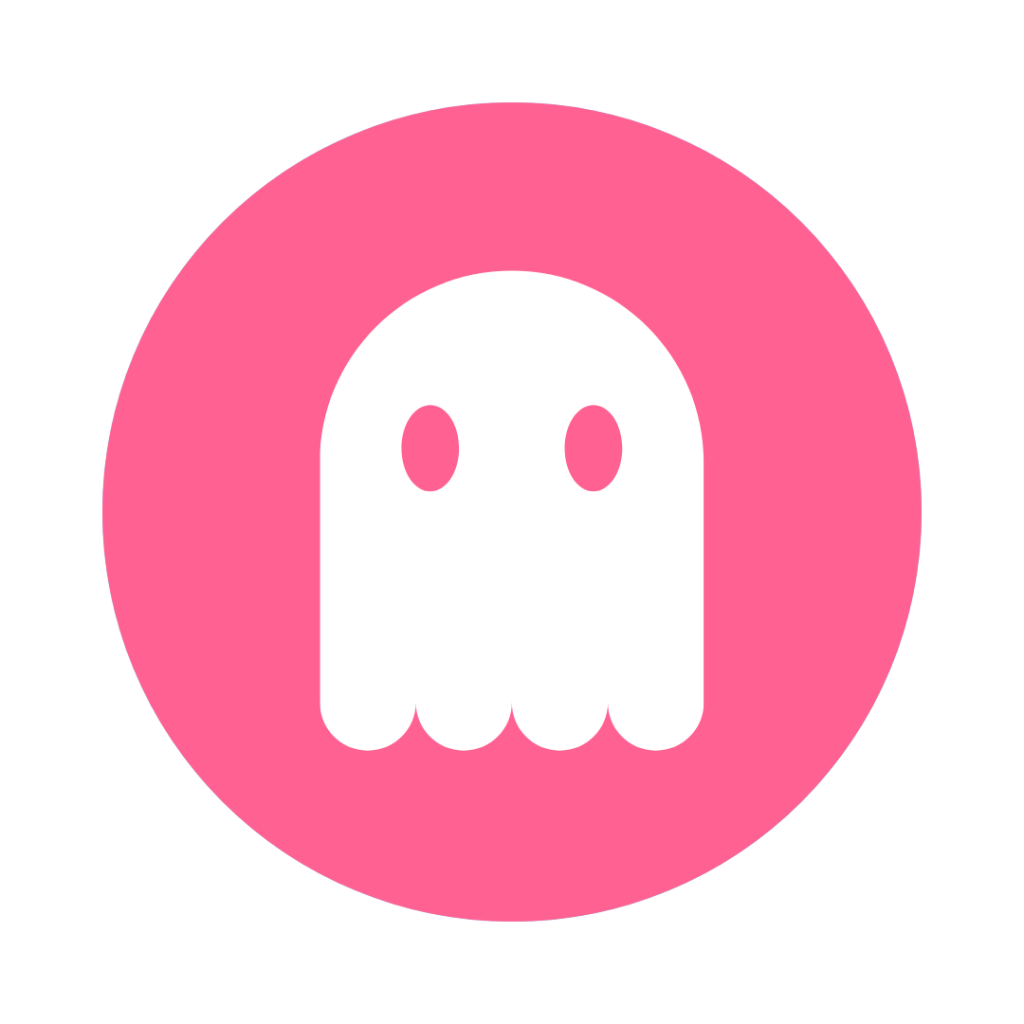
Another amazing feature of this app allows you to go “Ghost Mode”. Let me tell you what I mean, this feature allows you to:
- Don’t mark Direct as seen
- Disable typing status
- Don’t mark Stories as seen
- View livestreams anonymously
Quality Improvements

With the help of this App, you get the highest quality media that you usually don’t get to watch while using official Instagram app. By enabling this feature, you’ll be able to watch High Quality Reels, IGTV, Photos and Stories.
Smart Gestures

Gestures are the best way to help to interact with different apps and use the unique features they offer. So, the smart gestures in Instander let you to navigate between pages by swapping either left or right. You can also like photos or reels by double-tapping on it.
The video scrubber gesture of this app is very helpful as it allows you to control the playback of videos and reels. By enabling this feature, you can skip to any part of the video by sliding your finger on the progress bar. You can also pause and resume the video by tapping on it.
Feed and Stories

This feature on Instander app is similar to the one on the official Instagram App but with some additional options and enhancements. You can view and post photos, stories, posts etc. from your friends, celebrities and influencers, as well as you can watch stories that disappear after 24 hours.
This featues allows the following options and enhancements:
- Monet Theme: (This is a special theme specifically developed for Android 12 or higher version)
- Auto-play Videos
- Suggested Friends
- Disable Story Flipping
- 60-second Stories
- In-App Browser
- Indicator “Follows You”
- Additional menu for comments
Donate to get verified

Now, you might be wondering if it’s the “Real Instagram Verification Badge” or not?. Let me make it simple for you, account verification is actually a way of thanking the developer by financially supporting the project. Also, this badge will be visible to the Instander users only.
Still wanna get the badge? Here’s the process for you to follow:
- Donate $3 or more to the developer in a way that is convenient to you.
- In the comments of the money order, write your @username on Instagram.
- Fill out the form to get the verification badge. It is important to mention the details accurately, if the data is incorrect, the verification badge will not be issued.
- The term for issuing a verification badge is up to 7 days.
You can find ways to donate under the “Verification” section in ‘Instander Settings’.
OTA Updates

“Over-The-Air Updates” is another life saver features for it’s users because when you enable this feature, it allows you to automatically download and install the latest version of the Instander APK having to manually check for updates or visit website.
This feature helps you to get access to the newest version of the features, bug fixes and improvements of the Instander App as soon as it is released by the developer.
Developer Mode

Developer mode on Instander app allows you to access and customise some advanced options and settings that you don’t get with the normal mode. You can use developer mode to enable or disable gestures, reactions, themes, notes, slash commands and many more.
Additional Features:
Instander Stories:
This feature allows you to selectively show your stories to the audience who truly appreciate your work. Also, you can watch others’ stories without marking them as seen and even save their stories directly into your gallery with just one-tap.
Customization Options:
The customization option in Instander App allows you to change the appearance and functionality of your Instagram app. You can customise the theme, font, colour of your app. You can also control the quality and size of the photos and videos you see or upload.
Close Friends List:
If you are like me, you probably have saved a lot of memes on your phone or maybe even in your Instagram account that you want to share with your friends. But not all of them can really appreciate the humour or message behind them. In this case, this feature of the Instander application allows you to share your media with a group of selected friends/followers instead of all followers. In this way, you can avoid any awkward or unwanted reaction from those who don’t get it.
Allow Message Replies:
This feature lets you control who can reply to your messages or Instander. You can choose between three options: everyone, people you follow, or no one. This way you can avoid unwanted or spam messages from the people you don’t know well.
Save Story to Archive:
This feature of Instander allows you to save your stories to a private archive where only you can access them. This way, you can revisit your story even after they disappear from your profile after 24 huors.
Control on Sharing:
Sometimes, you don’t want your followers to share your feed posts, reels or maybe IGTV videos on their stories because of some privacy issues. This Instander app’s feature gives you control to disable the sharing option for any post you choose. This also applies to sharing your photos or reels as messages.
No Ads:
This features allows you to block ads and enjoy ads-free and uninterrupted experience on Instagram. In the official Instagram app, users are often bombarded with multiple ads that can be annoying and distracting. Instander offers it’s users ads-free experience, allowing them to focus on what truly matters in their feed.
Wide Search Content:
The “Wise Search Content” on Instander app is similar to the Explore tab on the official app which allows you to access a variety of content such as DIY vidoes, travel content, food images and videos, art, styles, TV and movies and the list goes on. Despite the Explore tab, it offers more categories to the users to choose from.
Analytics and Crash Reports:
The customization option in Instander App allows you to change the appearance and functionality of your Instagram app. You can customise the theme, font, colour of your app. You can also control the quality and size of the photos and videos you see or upload.
App Lock:
App lock feature in Instander APK allows you to protect your account from unauthorised access with a PIN or Biometric Authentication like Fingerprint or Face Recognition. In this way, you can protect your Instagram account and personal data like messages and multi-media.
Discover People:
Discover People feature allows you to find people of your interest so that you can follow them. This also helps you find new accounts based on location or contacts which eventually results in expanding your network and and discover new content on Instagram.
Disable Story Flipping:
This feature is another life-saver as it allows you to pause stories while you’re watching them. Normally, when you watch stories, they automatically flip to other story in a few seconds that may be annoying to some users. Because, sometimes, you want to read captions on the stories but the official Instagram app flips to the next story. While Instander App gives you control to pause the story by tapping on the screen.
Misc:
Instander offers many others small features that are worth mentioning, like: Full-screen Stories, Auto-play Videos can be disabled from settings, Suggested Friends, Hiding liked posts and cropping stories, These settings can be enabled/disabled depending upon users’ needs.
Download Latest Version of Instander App for Android?
Unlike the official Instagram App, the Intander APK isn’t available on Google Play Store as it is a modified version of the original app. But you the still download the latest version of Instander APK by clicking on one of those two buttons given bellow.
How to Install the Instander App on Android?
- After deciding which version you want to download, i.e. clone or unclone (let’s suppose you want to download clone).
- Press the “Download Clone” button, the downloading process will instantly start.
- When the downloading is completed, go to your File Manager and search for “Instander” in the search bar. Here you will fing the recently downloaded Instander APK file.
- Simply click on the file to install it on your device.
- If this is your first time installing an app outside the playstore, you need to change a setting. Go to setting and turn on “Allow from this source” option.
- Now go back to file manager and click on the app to install it.
- The Instander App will be installed on your device in few seconds without any problem.
- If you still find this process difficult, I have embedded a fully detailed video tutorial given below.
Note: In case, you want to download Unclone Instander APK, you will need to uninstall the previously installed Official Instagram App because the unclone version of instander uses the same directory as the Original Instagram App does. So to avoid any inconvenience in the installation process we need to uninstall the Instagram App.
You can also follow this video tutorial for step by step guide:
How to Install the Instander App on PC?
Since there is no official Instander App developed for Windows, Mac or Linux but you can still use Instander Apk on your Windows PC/Laptop with the help of an emulator. Here are the easy steps for you to follow:
- Download any emulator of your choice i.e. Bluestacks, Gameloop, NoxPlayer etc.
- Install the emulator on you PC.
- After the successful installation, open the emulator and now you will have an android device within that emulator with some pre-installed apps like Google Playstore and Google Chrome etc.
- Open the google chrome browser and visit (My Website URL) and download the Instander APK.
- Now follow the all steps mentioned in the above downloading guide
Note: If you need more precise guide on ‘How to download and install instsnder App on PC’, here is the detailed step by step guide.
How to Install the Instander App on iOS?
If you’re an iPhone/IOS user, I have a bad news for you. The Instander App has not yet been developed for IOS devices which means, currently, you can only use this app on Android devices and Emulators.
Final Words:
I hope you found this article helpful. The Instander APK, with a lot of improvements and additional features, will definitely uplift your Instagram experience. If you want to use the better version of instagram, this app is for you. So what are you waiting for, just hit the download button and enjoy the features.